Week 5 [Mon, Feb 12th] - Topics
Detailed Table of Contents
Guidance for the item(s) below:
As you have learned the Java basic topics already, it is time to move to intermediate level topics. This week, we cover several such topics, starting with the one given below.
Can use Java casting
Casting is the action of converting from one type to another. You can use the (newType) syntax to cast a value to a type named newType.
When you cast a primitive value to another type, there may be a loss of precision.
The code below casts a double value to an int value and casts it back to a double. Note the loss of precision.
double d = 5.3;
System.out.println("Before casting to an int: " + d);
int i = (int)d; // cast d to an int
System.out.println("After casting to an int: " + i);
d = (double)i; // cast i back to a double
System.out.println("After casting back a double: " + d);
Before casting to an int: 5.3
After casting to an int: 5
After casting back a double: 5.0
Downcasting is when you cast an object reference from a superclass to a subclass.
Assume the following class hierarchy:
class Animal{
void speak(){
System.out.println("I'm an animal");
}
}
class Cat extends Animal{
@Override
void speak() {
System.out.println("I'm a Cat");
}
}
class DomesticCat extends Cat{
@Override
void speak() {
System.out.println("I'm a DomesticCat");
}
void catchMice(){
// ...
}
}
The foo method below downcasts an Animal object to its subclasses.
public static void foo(Animal a){
a.speak();
Cat c = (Cat)a; // downcast a to a Cat
c.speak();
DomesticCat dc = (DomesticCat)a; // downcast a to a DomesticCat
dc.speak();
dc.catchMice();
}
Note that the dc.catchMice() line will not compile if a is not downcast to a DomesticCat object first. Reason: the catchMice method is specific to the DomesticCat class not not present in the Animal or the Cat classes.
Furthermore, the foo method will fail at runtime if the argument a is not a DomesticCat object. Reason: an object cannot be cast to another class unless the object is of that class to begin with e.g., you cannot cast a Dog object into a Cat object.
Upcasting is when you cast an object reference from a subclass to a superclass. However, upcasting is done automatically by the compiler even if you do not specify it explicitly.
This example upcasts a Cat object to its superclass Animal:
Cat c = new Cat();
Animal a1 = (Animal)c; //upcasting c to the Animal class
Animal a2 = c; //upcasting is implicit
Note that due to polymorphism, the behavior of the object will reflect the actual type of the object irrespective of the type of the variable holding a reference to it.
The call to the speak() method in the code below always executes the speak() method of the DomesticCat class because the actual type of the object remains DomesticCat although the reference to it is being downcast/upcast to various other types.
Animal a = new DomesticCat(); //implicit upcast
a.speak();
Cat c = (Cat)a; //downcast
c.speak();
DomesticCat dc = (DomesticCat)a; //downcast
dc.speak();
I'm a DomesticCat
I'm a DomesticCat
I'm a DomesticCat
Casting to an incompatible type can result in a ClassCastException at runtime.
This code will cause a ClassCastException:
Object o = new Animal();
Integer x = (Integer)o;
Exception in thread "main" java.lang.ClassCastException: misc.casting.Animal cannot be
cast to java.lang.Integer at misc.casting.CastingExamples.main(CastingExamples.java:14)
You can use the instanceof operator to check if a cast is safe to perform.
This code checks if the object a is an instance of the Cat class before casting it to a Cat.
Cat c;
if (a instanceof Cat){
c = (Cat)a;
}
Guidance for the item(s) below:
It is time to move on to some intermediate level OOP concepts. Next, let's learn about abstract classes and how they are implemented in Java.
Can implement abstract classes
Abstract class: A class declared as an abstract class cannot be instantiated, but it can be subclassed.
You can declare a class as abstract when a class is merely a representation of commonalities among its subclasses in which case it does not make sense to instantiate objects of that class.
The Animal class that exists as a generalization of its subclasses Cat, Dog, Horse, Tiger etc. can be declared as abstract because it does not make sense to instantiate an Animal object.
Abstract method: An abstract method is a method signature without a method implementation.
The move method of the Animal class is likely to be an abstract method as it is not possible to implement a move method at the Animal class level to fit all subclasses because each animal type can move in a different way.
A class that has an abstract method becomes an abstract class because the class definition is incomplete (due to the missing method body) and it is not possible to create objects using an incomplete class definition.
Can use abstract classes and methods
In Java, an abstract method is declared with the keyword abstract and given without an implementation. If a class includes abstract methods, then the class itself must be declared abstract.
The speak method in this Animal class is abstract. Note how the method signature ends with a semicolon and there is no method body. This makes sense as the implementation of the speak method depends on the type of the animal and it is meaningless to provide a common implementation for all animal types.
public abstract class Animal {
protected String name;
public Animal(String name){
this.name = name;
}
public abstract String speak();
}
As one method of the class is abstract, the class itself is abstract.
An abstract class is declared with the keyword abstract. Abstract classes can be used as reference type but cannot be instantiated.
This Account class has been declared as abstract although it does not have any abstract methods. Attempting to instantiate Account objects will result in a compile error.
public abstract class Account {
int number;
void close(){
//...
}
}
Account a; OK to use as a type
a = new Account(); Compile error!
In Java, even a class that does not have any abstract methods can be declared as an abstract class.
When an abstract class is subclassed, the subclass should provide implementations for all of the abstract methods in its superclass or else the subclass must also be declared abstract.
The Feline class below inherits from the abstract class Animal but it does not provide an implementation for the abstract method speak. As a result, the Feline class needs to be abstract too.
public abstract class Feline extends Animal {
public Feline(String name) {
super(name);
}
}
The DomesticCat class inherits the abstract Feline class and provides the implementation for the abstract method speak. As a result, it need not be (but can be) declared as abstract.
public class DomesticCat extends Feline {
public DomesticCat(String name) {
super(name);
}
@Override
public String speak() {
return "Meow";
}
}
Animal a = new Feline("Mittens");
Compile error!Felineis abstract.Animal a = new DomesticCat("Mittens");
OK.DomesticCatcan be instantiated and assigned to a variable ofAnimaltype (the assignment is allowed by polymorphism).
Exercises:
The Main class below keeps a list of Circle and Rectangle objects and prints the area (as an int value) of each shape when requested.
public class Main {
private static Shape[] shapes = new Shape[100];
private static int shapeCount = 0;
public static void addShape(Shape s){
shapes[shapeCount] = s;
shapeCount++;
}
public static void printAreas(){
for (int i = 0; i < shapeCount; i++){
shapes[i].print();
}
}
public static void main(String[] args) {
addShape(new Circle(5));
addShape(new Rectangle(3, 4));
addShape(new Circle(10));
addShape(new Rectangle(4, 4));
printAreas();
}
}
Circle of area 78
Rectangle of area 12
Circle of area 314
Rectangle of area 16
Circle class and Rectangle class is given below:
public class Circle extends Shape {
private int radius;
public Circle(int radius) {
this.radius = radius;
}
@Override
public int area() {
return (int)(Math.PI * radius * radius);
}
@Override
public void print() {
System.out.println("Circle of area " + area());
}
}
public class Rectangle extends Shape {
private int height;
private int width;
public Rectangle(int height, int width){
this.height = height;
this.width = width;
}
@Override
public int area() {
return height * width;
}
@Override
public void print() {
System.out.println("Rectangle of area " + area());
}
}
Add the missing Shape class as an abstract class with two abstract methods.
Partial solution
Statements about abstract classes
Guidance for the item(s) below:
From abstract classes, we move to another related OOP concept interfaces, and how they are implemented in Java.
Can explain interfaces
An interface is a behavior specification i.e. a collection of . If a class , it means the class is able to support the behaviors specified by the said interface.
There are a number of situations in software engineering when it is important for disparate groups of programmers to agree to a "contract" that spells out how their software interacts. Each group should be able to write their code without any knowledge of how the other group's code is written. Generally speaking, interfaces are such contracts. --Oracle Docs on Java
Suppose SalariedStaff is an interface that contains two methods setSalary(int) and getSalary(). AcademicStaff can declare itself as implementing the SalariedStaff interface, which means the AcademicStaff class must implement all the methods specified by the SalariedStaff interface i.e., setSalary(int) and getSalary().
A class implementing an interface results in an is-a relationship, just like in class inheritance.
In the example above, AcademicStaff is a SalariedStaff. An AcademicStaff object can be used anywhere a SalariedStaff object is expected e.g. SalariedStaff ss = new AcademicStaff().
Can use interfaces in Java
The text given in this section borrows some explanations and code examples from the -- Java Tutorial.
In Java, an interface is a reference type, similar to a class, mainly containing method signatures. Defining an interface is similar to creating a new class except it uses the keyword interface in place of class.
Here is an interface named DrivableVehicle that defines methods needed to drive a vehicle.
public interface DrivableVehicle {
void turn(Direction direction);
void changeLanes(Direction direction);
void signalTurn(Direction direction, boolean signalOn);
// more method signatures
}
Note that the method signatures have no braces ({ }) and are terminated with a semicolon.
Interfaces cannot be instantiated—they can only be implemented by classes. When an instantiable class implements an interface, indicated by the keyword implements, it provides a method body for each of the methods declared in the interface.
Here is how a class CarModelX can implement the DrivableVehicle interface.
public class CarModelX implements DrivableVehicle {
@Override
public void turn(Direction direction) {
// implementation
}
// implementation of other methods
}
An interface can be used as a type e.g., DrivableVehicle dv = new CarModelX();.
Interfaces can inherit from other interfaces using the extends keyword, similar to a class inheriting another.
Here is an interface named SelfDrivableVehicle that inherits the DrivableVehicle interface.
public interface SelfDrivableVehicle extends DrivableVehicle {
void goToAutoPilotMode();
}
Note that the method signatures have no braces and are terminated with a semicolon.
Furthermore, Java allows multiple inheritance among interfaces. A Java interface can inherit multiple other interfaces. A Java class can implement multiple interfaces (and inherit from one class).
The design below is allowed by Java. In case you are not familiar with UML notation used: solid lines indicate normal inheritance; dashed lines indicate interface inheritance; the triangle points to the parent.
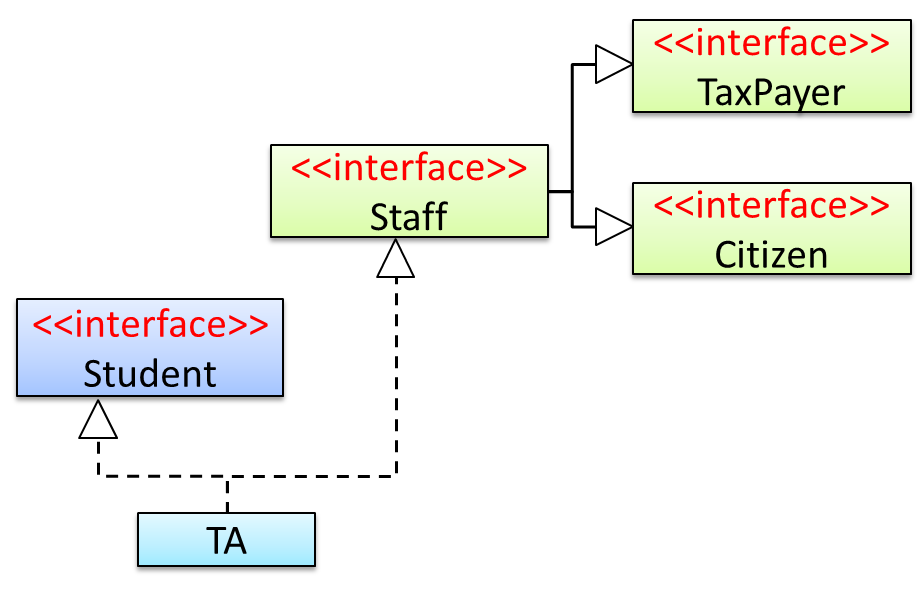
Staffinterface inherits (note the solid lines) the interfacesTaxPayerandCitizen.TAclass implements bothStudentinterface and theStaffinterface.- Because of point 1 above,
TAclass has to implement all methods in the interfacesTaxPayerandCitizen. - Because of points 1,2,3, a
TAis aStaff, is aTaxPayerand is aCitizen.
Interfaces can also contain constants and static methods.
This example adds a constant MAX_SPEED and a static method isSpeedAllowed to the interface DrivableVehicle.
public interface DrivableVehicle {
int MAX_SPEED = 150;
static boolean isSpeedAllowed(int speed){
return speed <= MAX_SPEED;
}
void turn(Direction direction);
void changeLanes(Direction direction);
void signalTurn(Direction direction, boolean signalOn);
// more method signatures
}
Interfaces can contain default method implementations and nested types. They are not covered here.
Exercises:
The Main class below passes a list of Printable objects (i.e., objects that implement the Printable interface) for another method to be printed.
public class Main {
public static void printObjects(Printable[] items) {
for (Printable p : items) {
p.print();
}
}
public static void main(String[] args) {
Printable[] printableItems = new Printable[]{
new Circle(5),
new Rectangle(3, 4),
new Person("James Cook")};
printObjects(printableItems);
}
}
Circle of area 78
Rectangle of area 12
Person of name James Cook
Classes Shape, Circle, and Rectangle are given below:
public abstract class Shape {
public abstract int area();
}
public class Circle extends Shape implements Printable {
private int radius;
public Circle(int radius) {
this.radius = radius;
}
@Override
public int area() {
return (int)(Math.PI * radius * radius);
}
@Override
public void print() {
System.out.println("Circle of area " + area());
}
}
public class Rectangle extends Shape implements Printable {
private int height;
private int width;
public Rectangle(int height, int width){
this.height = height;
this.width = width;
}
@Override
public int area() {
return height * width;
}
@Override
public void print() {
System.out.println("Rectangle of area " + area());
}
}
Add the missing Printable interface. Add the missing methods of the Person class given below.
public class Person implements Printable {
private String name;
// todo: add missing methods
}
Partial solution
Guidance for the item(s) below:
So far, your iP may have assumed a 'perfect world' e.g., user input is always in the expected format. To make the product ready for the not-so-perfect real world, the code should be able to handle error conditions. Let's learn how to do that.
Can explain error handling
Well-written applications include error-handling code that allows them to recover gracefully from unexpected errors. When an error occurs, the application may need to request user intervention, or it may be able to recover on its own. In extreme cases, the application may log the user off or shut down the system. -- Microsoft
Can explain exceptions
Exceptions are used to deal with 'unusual' but not entirely unexpected situations that the program might encounter at runtime.
Exception:
The term exception is shorthand for the phrase "exceptional event." An exception is an event, which occurs during the execution of a program, that disrupts the normal flow of the program's instructions. –- Java Tutorial (Oracle Inc.)
Examples:
- A network connection encounters a timeout due to a slow server.
- The code tries to read a file from the hard disk but the file is corrupted and cannot be read.
Can explain how exception handling is done typically
Most languages allow code that encountered an "exceptional" situation to encapsulate details of the situation in an Exception object and throw/raise that object so that another piece of code can catch it and deal with it. This is especially useful when the code that encountered the unusual situation does not know how to deal with it.
The extract below from the -- Java Tutorial (with slight adaptations) explains how exceptions are typically handled.
When an error occurs at some point in the execution, the code being executed creates an exception object and hands it off to the runtime system. The exception object contains information about the error, including its type and the state of the program when the error occurred. Creating an exception object and handing it to the runtime system is called throwing an exception.
After a method throws an exception, the runtime system attempts to find something to handle it in the . The runtime system searches the call stack for a method that contains a block of code that can handle the exception. This block of code is called an exception handler. The search begins with the method in which the error occurred and proceeds through the call stack in the reverse order in which the methods were called. When an appropriate handler is found, the runtime system passes the exception to the handler. An exception handler is considered appropriate if the type of the exception object thrown matches the type that can be handled by the handler.
The exception handler chosen is said to catch the exception. If the runtime system exhaustively searches all the methods on the call stack without finding an appropriate exception handler, the program terminates.
Advantages of exception handling in this way:
- The ability to propagate error information through the call stack.
- The separation of code that deals with 'unusual' situations from the code that does the 'usual' work.
Can explain Java Exceptions
Given below is an extract from the -- Java Tutorial, with some adaptations.
There are three basic categories of exceptions In Java:
- Checked exceptions: exceptional conditions that a well-written application should anticipate and recover from. All exceptions are checked exceptions, except for
Error,RuntimeException, and their subclasses.
Suppose an application prompts a user for an input file name, then opens the file by passing the name to the constructor for java.io.FileReader. Normally, the user provides the name of an existing, readable file, so the construction of the FileReader object succeeds, and the execution of the application proceeds normally. But sometimes the user supplies the name of a nonexistent file, and the constructor throws java.io.FileNotFoundException. A well-written program will catch this exception and notify the user of the mistake, possibly prompting for a corrected file name.
- Errors: exceptional conditions that are external to the application, and that the application usually cannot anticipate or recover from. Errors are those exceptions indicated by
Errorand its subclasses.
Suppose that an application successfully opens a file for input, but is unable to read the file because of a hardware or system malfunction. The unsuccessful read will throw java.io.IOError. An application might choose to catch this exception, in order to notify the user of the problem — but it also might make sense for the program to print a stack trace and exit.
- Runtime exceptions: conditions that are internal to the application, and that the application usually cannot anticipate or recover from. Runtime exceptions are those indicated by
RuntimeExceptionand its subclasses. These usually indicate programming bugs, such as logic errors or improper use of an API.
Consider the application described previously that passes a file name to the constructor for FileReader. If a logic error causes a null to be passed to the constructor, the constructor will throw NullPointerException. The application can catch this exception, but it probably makes more sense to eliminate the bug that caused the exception to occur.
Errors and runtime exceptions are collectively known as unchecked exceptions.
Can use Java Exceptions
A program can catch exceptions by using a combination of the try, catch blocks.
- The
tryblock identifies a block of code in which an exception can occur. - The
catchblock identifies a block of code, known as an exception handler, that can handle a particular type of exception.
The writeList() method below calls a method process() that can cause two type of exceptions. It uses a try-catch construct to deal with each exception.
public void writeList() {
print("starting method");
try {
print("starting process");
process();
print("finishing process");
} catch (IndexOutOfBoundsException e) {
print("caught IOOBE");
} catch (IOException e) {
print("caught IOE");
}
print("finishing method");
}
Some possible outputs:
| No exceptions | IOException | IndexOutOfBoundsException |
|---|---|---|
| starting method starting process finishing process finishing method | starting method starting process caught IOE finishing method | starting method starting process caught IOOBE finishing method |
You can use a finally block to specify code that is guaranteed to execute with or without the exception. This is the right place to close files, recover resources, and otherwise clean up after the code enclosed in the try block.
The writeList() method below has a finally block:
public void writeList() {
print("starting method");
try {
print("starting process");
process();
print("finishing process");
} catch (IndexOutOfBoundsException e) {
print("caught IOOBE");
} catch (IOException e) {
print("caught IOE");
} finally {
// clean up
print("cleaning up");
}
print("finishing method");
}
Some possible outputs:
| No exceptions | IOException | IndexOutOfBoundsException |
|---|---|---|
| starting method starting process finishing process cleaning up finishing method | starting method starting process caught IOE cleaning up finishing method | starting method starting process caught IOOBE cleaning up finishing method |
The
trystatement should contain at least onecatchblock or a finally block and may have multiplecatchblocks.The class of the exception object indicates the type of exception thrown. The exception object can contain further information about the error, including an error message.
You can use the throw statement to throw an exception. The throw statement requires a object as the argument.
Here's an example of a throw statement.
if (size == 0) {
throw new EmptyStackException();
}
In Java, Checked exceptions are subject to the Catch or Specify Requirement: code that might throw checked exceptions must be enclosed by either of the following:
- A
trystatement that catches the exception. Thetrymust provide a handler for the exception. - A method that specifies that it can throw the exception. The method must provide a
throwsclause that lists the exception.
Unchecked exceptions are not required to follow to the Catch or Specify Requirement but you can apply the requirement to them too.
Here's an example of a method specifying that it throws certain checked exceptions:
public void writeList() throws IOException, IndexOutOfBoundsException {
print("starting method");
process();
print("finishing method");
}
Some possible outputs:
| No exceptions | IOException | IndexOutOfBoundsException |
|---|---|---|
| starting method finishing method | starting method | starting method |
Java comes with a collection of built-in exception classes that you can use. When they are not enough, it is possible to create your own exception classes.
Exercises:
The Main class below parses a string descriptor of a rectangle of the format "WIDTHxHEIGHT" e.g., "3x4" and prints the area of the rectangle.
public class Main {
public static void printArea(String descriptor){
//TODO: modify the code below
System.out.println(descriptor + "=" + calculateArea(descriptor));
}
private static int calculateArea(String descriptor) {
//TODO: modify the code below
String[] dimensions = descriptor.split("x");
return Integer.parseInt(dimensions[0]) * Integer.parseInt(dimensions[1]);
}
public static void main(String[] args) {
printArea("3x4");
printArea("5x5");
}
}
3x4=12
5x5=25
Update the code of
printAreato print an error message ifWIDTHand/orHEIGHTare not numbers e.g.,"Ax4"
calculateAreawill throw the unchecked exceptionNumberFormatExceptionif the code tries to parse a non-number to an integer.Update the code of
printAreato print an error message if the descriptor is missingWIDTHand/orHEIGHTe.g.,"x4"
calculateAreawill throw the unchecked exceptionIndexOutOfBoundsExceptionif one or both dimensions are missing.Update the code of
calculateAreato throw the checked exceptionIllegalShapeExceptionif there are more than 2 dimensions e.g.,"5x4x3"and update theprintAreato print an error message for those cases. Here is the code for theIllegalShapeException.java
public class IllegalShapeException extends Exception {
//no other code needed
}
Here is the expected behavior after you have done the above changes:
public class Main {
//...
public static void main(String[] args) {
printArea("3x4");
printArea("3xy");
printArea("3x");
printArea("3");
printArea("3x4x5");
}
}
3x4=12
WIDTH or HEIGHT is not a number: 3xy
WIDTH or HEIGHT is missing: 3x
WIDTH or HEIGHT is missing: 3
Too many dimensions: 3x4x5
Partial solution
Guidance for the item(s) below:
Knowing code-quality guidelines is useful for sure, but how do we improve the code quality of existing code in a systematic and safe way? That's where the next topic comes in.
Can explain refactoring
The process of improving a program's internal structure in small steps without modifying its external behavior is called refactoring. Refactoring is needed because the first version of the code you write may not be of production quality. It is OK to first concentrate on making the code work, rather than worry over the quality of the code, as long as you improve the quality later.
- Refactoring is not rewriting: Discarding poorly-written code entirely and re-writing it from scratch is not refactoring because refactoring needs to be done in small steps.
- Refactoring is not bug fixing: By definition, refactoring is different from bug fixing or any other modifications that alter the external behavior (e.g. adding a feature) of the component in concern.
Refactoring code can have many secondary benefits e.g.
- hidden bugs become easier to spot
- improve performance (sometimes, simpler code runs faster than complex code because simpler code is easier for the compiler to optimize).
Given below are two common refactorings (more).
Refactoring Name: Consolidate Duplicate Conditional Fragments
Situation: The same fragment of code is in all branches of a conditional expression.
Method: Move it outside of the expression.
Example:
| → | |
| → | |
Refactoring Name: Extract Method
Situation: You have a code fragment that can be grouped together.
Method: Turn the fragment into a method whose name explains the purpose of the method.
Example:
void printOwing() {
printBanner();
// print details
System.out.println("name: " + name);
System.out.println("amount " + getOutstanding());
}
void printOwing() {
printBanner();
printDetails(getOutstanding());
}
void printDetails(double outstanding) {
System.out.println("name: " + name);
System.out.println("amount " + outstanding);
}
def print_owing():
print_banner()
# print details
print("name: " + name)
print("amount " + get_outstanding())
def print_owing():
print_banner()
print_details(get_outstanding())
def print_details(amount):
print("name: " + name)
print("amount " + amount)
Some IDEs have builtin support for basic refactorings such as automatically renaming a variable/method/class in all places it has been used.
Refactoring, even if done with the aid of an IDE, may still result in regressions. Therefore, each small refactoring should be followed by regression testing.
Can use automated refactoring features of the IDE
This video explains how to automate the 'Extract variable' refactoring using IntelliJ IDEA. Most other refactorings available work similarly. i.e. select the code to refactor → find the refactoring in the context menu or use the keyboard shortcut.
Here's another video explaining how to do some more useful refactorings in IntelliJ IDEA.
- Introduction to Refactoring (in IntelliJ IDEA): An article on the refactorings available in IntelliJ IDEA.
Can apply some basic refactoring
There are refactoring catalogs listing various refactorings. Given below are some commonly used refactorings.